Health
Submitting a Claim
To submit a claim, please call the Fund Office or refer to the back of your insurance card for instructions.
For a Summary Plan Description of the Sheet Metal Workers Local 38 Insurance & Welfare Health Plan, contact the Fund Office directly at 845-278-6868 (Option 3).
Resources
- Find a Provider
- Register for a Meritain account online to have 24/7 access to your claims
- Meritain Health Plan Rates Machine Readable Files
Download Meritain App
dental
Dental Coverage – Unicare (CT Residents)
Dental Claim Forms: Please call the Fund Office.
Note: There is no dental insurance card; your Social Security Number serves as your ID#.
For a summary of Sele-Dent benefits, contact the Fund Office directly at 845-278-6868 (Option 3).
Vision
Vision Coverage – NVA
Claim Submission: Please refer to the back of your health insurance card for claim submission details, or contact the Fund Office for assistance.
Vision Benefit Summary: For a summary of your NVA vision benefits, please call the Fund Office at 845-278-6868 (Option 3).
Resources
sasmi
SASMI Benefits Overview
Underemployment (A & B Periods)
Two eligibility periods:
- A Period: January–June
- B Period: July–December
Applications are mailed in August (for A period) and February (for B period) to eligible members who worked fewer hours than the SASMI qualifying threshold.
Mailed by the Fund Office to qualifying individuals.
SASMI Advance / Medical Advance
You may qualify if you’ve been out of work for 60 consecutive days within either the A or B period:
Advance Underemployment:
Must be collecting unemployment for at least 8 weeks
Sick Leave Medical Advance:
Must not be collecting unemployment due to injury or illness
Requires a doctor’s note confirming your inability to work
SASMI Health & Welfare Coverage Assistance
If you do not have enough hours worked or banked, SASMI may help pay your health insurance invoice
Contact the Fund Office to check eligibility
SASMI HCRA (For Retirees)
Upon retirement, you may qualify to have SASMI pay your quarterly health insurance premiums until you and/or your spouse go on Medicare
Setup can take up to three months
Your HCRA card may also be used for other eligible health-related expenses
Lower Hudson Valley EAP
Lower Hudson Valley Employee Assistance Program
Resources
- Toll Free #: 1-800-EAP-2799
- Website
- Description of Benefits
Download App
Retired Members
Empower Retirement Account Information
Register online to have 24/7 access to all your account information. No PIN required.
Loan & Hardship Disbursements:
Please contact Empower directly at 1-833-569-2433 for all inquiries related to loans or hardship withdrawals.
Accessing Vacation Funds:
Call the Fund Office to request an In-Service Withdrawal Application.
Note: This option is only available if your vacation funds are deposited into Empower.
Other Disbursements & Plan Documents:
For all other disbursement options or to request a copy of the Profit Sharing Summary Plan Description, please contact the Fund Office at 845-278-6868 (Option 3).
Empower Retirement
You may elect to have all or a portion of your Vacation monies deposited into your Empower Retirement account, otherwise referred to as Voluntary funds. To direct all or part of your Vacation monies into Empower Retirement, please contact the Funds Office for an authorization form. These funds may then be accessed with an In-Service Withdrawal application from the Funds Office.
Contact the Fund Office at 845-278-6868
Hudson Valley Credit Union
Branch locations to open an account To open a Hudson Valley account, please find your nearest HVCU branch and fill out an application. Please provide the Funds Office with your MICR account number, either with a printout from HVCU or a screenshot from your HVCU app to ensure account number accuracy.
Download HVCU App
Becoming Vested
In order to be able to collect your Pension, you must fill out Vesting paperwork at the Funds Office after at least 5 years of service.
For the summary plan description, please call the Fund Office at 845-278-6868 or the National Pension Fund directly
Resources:
.avif)
.avif)

.avif)
.avif)
.avif)


.avif)


%20(1).avif)





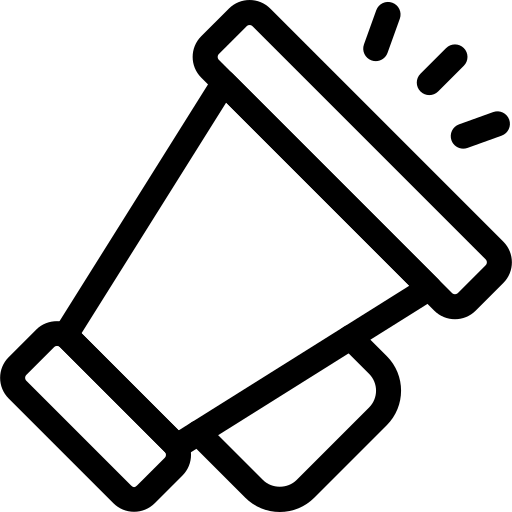
























.png)



